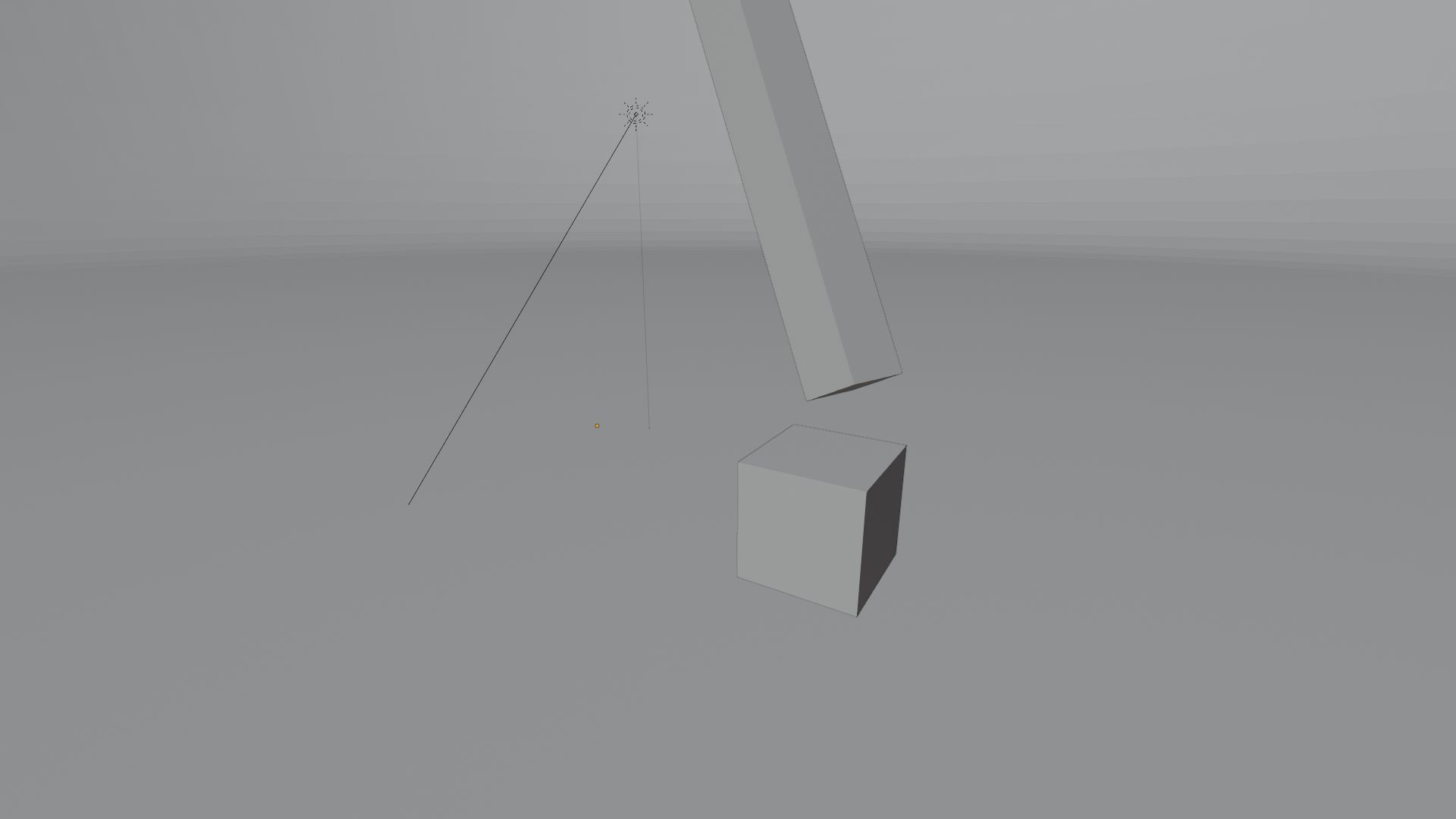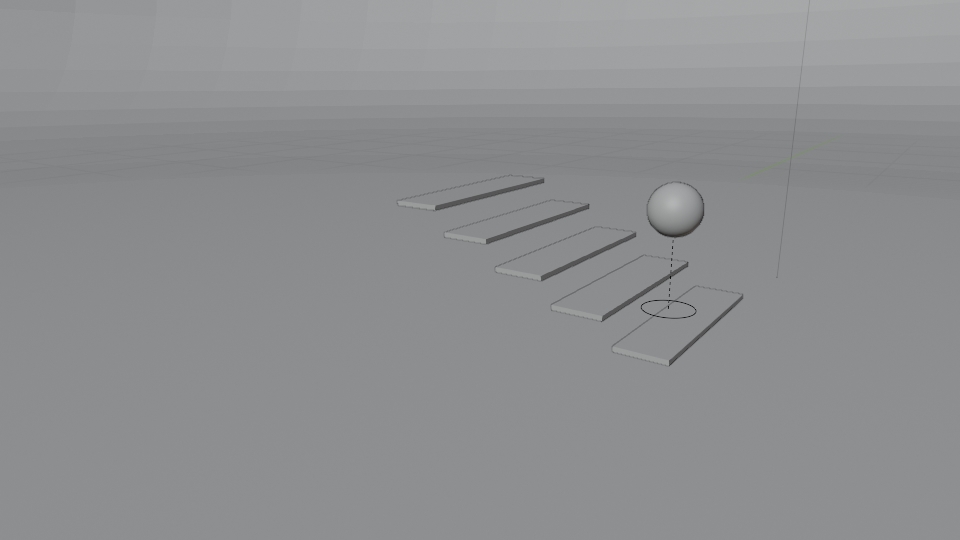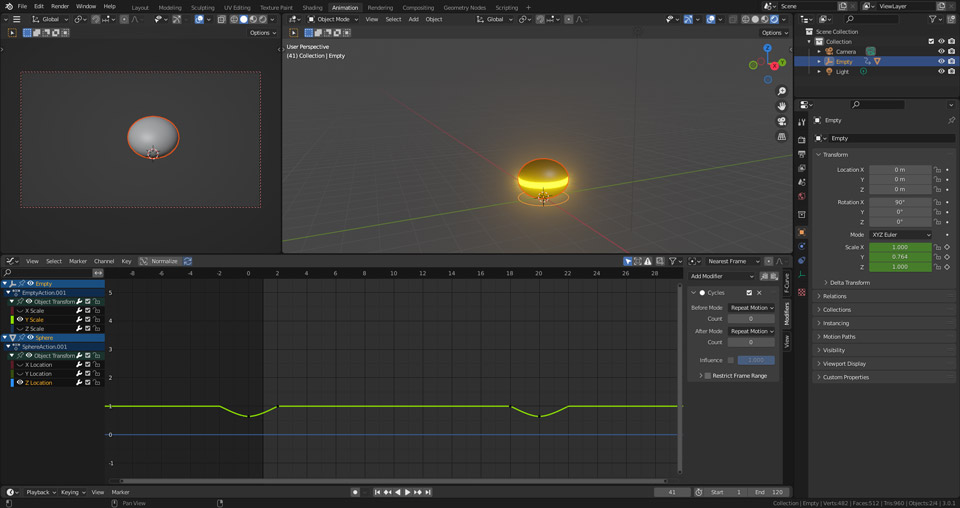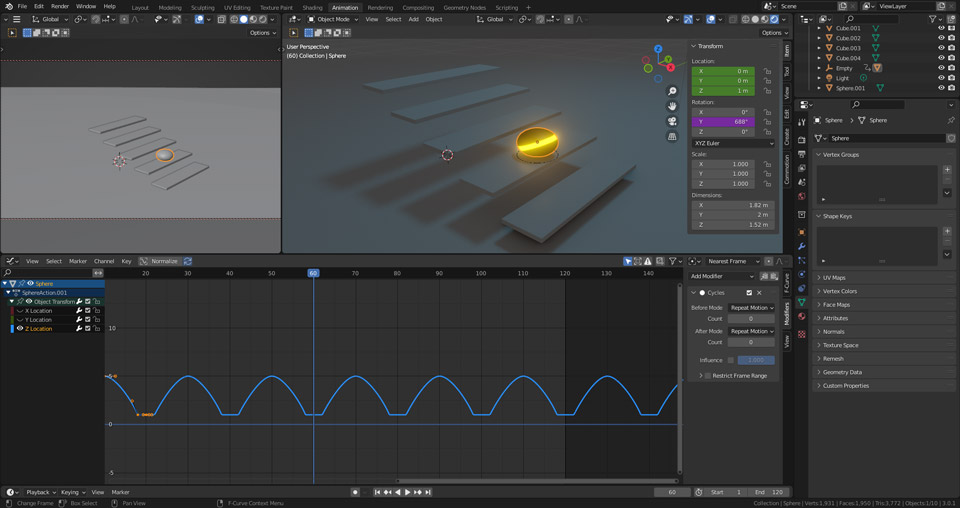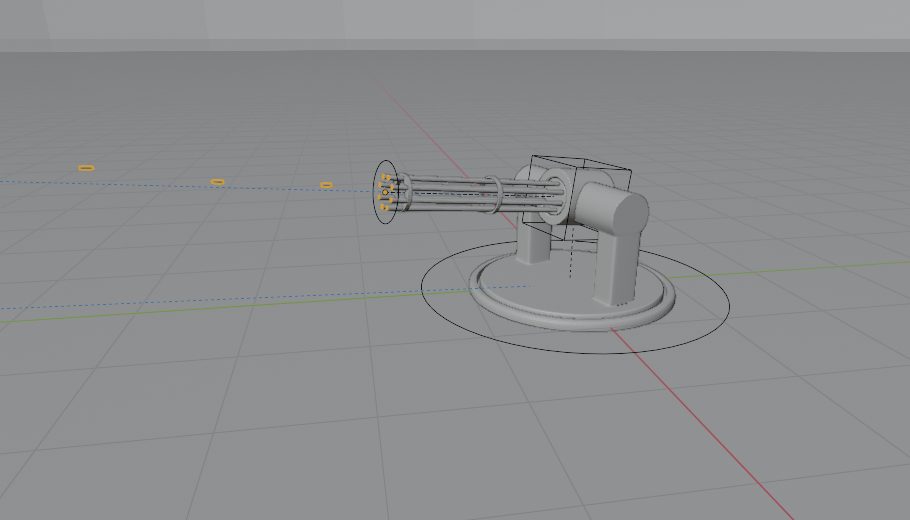Price: $797 (for a lifetime membership for all his courses)
Tutorial Score:
Hover sections for more infoThis is a subjective score, which is an average of all the subjective scores. Click on the triangle to the left to see them.
Was the result (model, texture, lighting, animation) something i’m excited about, something that I like?
Did the lesson draw my attention or was I bored. Did the time run faster or slower, while I was following the tutorial?
Did the teacher speak with nice tone, focused on my learning? Did I feel relaxed and possibly entertained?
This is an objective score, which is an average of all the objective scores. Click on the triangle to the left to see them.
Can i use this now in blender, is it applicable, can I integrate the knowledge? Was it purely theory on theoretical examples? Did I learn how to solve a realistic problem, or achieve a certain goal? Was there enough actual practice? Did i do anything on my own or was it all just copy and paste?
Was the time efficiently spent? Was the lesson going too fast, or too slow? Was a single lesson too long, could I hold my attention? Did I learn just enough new techniques, or was it too much for once? Did I solve a problem or achieve the same goal with different approaches?
was the lesson clear and understandable including the language, did I understand every detail? Were there any noises in the background, bad microphone, or unclear image? Does the tutorial follow a certain path, does it have a structure, does it make sense and builds up piece by piece?
At this level I knew a lot about modeling and wanted to dive deeper specifically into animation.
CG Fast track does speak a bit fast for me personally as a beginner, but that’s just the way he talks, it’s not that it’s not understandable, or that I couldn’t follow.
It explains a lot of the basics for animation and if you never did animation in blender before, it’s an exciting tutorial, where you find out how key frames work and dealing with graph editor for the first time is super amazing. At least it was for me.
However I do have a confession, I didn’t actually complete the tutorial, because the last part with the flying jet fighter, didn’t look appealing to me. It tries to achieve a realistic look, while it doesn’t look like a top gun movie.
For me it’s much better to try to achieve a cartoon or something that is not expected to look like real life, so that I can actually achieve that goal. At the beginner level of animation and intermediate modelling, I don’t really dare to try and create a realistic looking full blown movie scene that would look professional.
So at this point I really started working on low poly modeling tutorials, where the end result is already 100% what you wanted to achieve and what was expected from that type of animation.
So this is great intro to animation, but for me it lacked the excitement that would make me complete it and be proud of the result.
You can get the tutorial here: CG Fast Track – Animtion Fundamentals
Please leave a comment below on how you liked his tutorial, if you did it? Thank you 🙂